Builders' Forum |
|
| ↓ Scroll to Last Comment ↓ | Forum Guidelines | Builders' Forum | |
this is a test image following laszlo's instructions since i lost all my old posts from tinypic......
thanks laszlo for the instruction.
h
33 replies:
RE: test image
First attempt on smartphone not productive; Google Photos' options there don't include Copy Image Location. Switching to laptop...
OK! So this is workable! And easy peasy!
(Been wondring why when I view images posted here first time I can't see the entire image, just a portion at high magnification. Once I click away then click back the image shows in full but at vastly reduced scale - full image visible inside post. Have to mess with those Width / Height options next time... pixels? mm? Be helpful if units were given....)
Anyway... used ~ 30 oz of mixed epoxy yesterday for initial wet-out then first fill coat on my Waterlust's bottom + panel 1 fiberglass. Results look satisfying to my eye, comments welcome from more experienced hands.
Here's a pic of a portion of the fillet I added to that first lap seam after that fill coat had become firm yet still tacky. Worked unthickened epoxy into lap joint before packing in wood flour filled mix, finally a denatured alcohol-wet gloved finger to smooth:
Again, comments welcome!
(And thanks Laszlo!)
RE: test image
Can't see 'em. Some kind of permission thing?
.....Michael
P.S. I am reminded of Scheibeck's Tenth Law of Computer Science, which states:
The N'th time's the charm.
Or:
For I = 1 to N -1
Try Again
RE: test image
That was in reference to spclark's attempts. I can see hspira's photo okay..
Everything last forever on the internet...until it doesn't. Too bad about all the tinypic photos now lost on the Cyber Sea.
.....Michael
RE: test image
Oh for Pete's sake....
I just used a Guest account on my rMBP to access the Forum, recreating your experience Michael.
My apologies to you all with this snafu (I sure wish there were an <edit post> option here, or <delete> at minimum. ;-( What a disappointment.)
RE: test image
My pics never post from my smart phone (iPhone 10), but they do post using the same process on a laptop or desktop.
RE: test image
spclark's images require a Google login, while hspira's don't. Those with Google accounts who are logged in while viewing this page will see both sets, while those who don't or aren't will only see Howard's.
Remember, post only from public albums with permissions to let everyone see everything if you want your pictures visible.
Now the odd thing is that this morning I could see spclark's images, but now I can't. Did the permissions get changed?
Laszlo
RE: test image
And as for Scheibeck? I'm more inclined to go with Zeno's paradox: half the distance to your goal in half the time, the remaining half takes half the time left....
RE: test image
No, I changed nothing about those images I put up on Google.
And thanks for working with this with me.
I'll get this figured out yet, even if I have to reawaken a domain I used to have.
RE: test image
Well, something changed. I went back to my desktop machine and the page from this morning was still open with the pictures plain as day. I hit reload and they disappeared and required a Google login to be visible.
Laszlo
RE: test image
Can't say it was something I did!
I simply followed your description of how to upload images to Google Photos, then put them up here, nothing more.
I've just uploaded four image files to another boating forum over in the UK I became aware of a few days ago, by another Waterlust builder. Here's a link here to that thread.
Let me know please if the images I can see there are visible to you where you are, or if you need to open a forum account to view threads.
If they are I may try 'borrowing' those image URL's off that forum's upload feature, see maybe if they'd work to display 'em here....
RE: test image
Like this?

I can see them just fyne on the other forum and using those URLs seems to work here.
Laszlo
RE: test image
Excellent! Thanks!
That forum has a 40MB upload limit though so best to reduce image size (however you can!) before uploading. As they're a CLC distributor I hope they won't take umbrage to serving up images (hosting 'proxy' ?) as long as we keep content focused on CLC products.
RE: test image
You can use imagevenue.com. It's a hosting site where you can adjust the max pixels ( I think 500) which is the issue here on this forum . You won't post the pic but a link to it that works fine
example
http://img243.imagevenue.com/img.php?image=80758_1C62FAE0_77A7_4BB4_A059_6BAF60F0379D_122_528lo.jpeg
RE: test image
Interesting... so there's a (hidden?) pixel dimension limitation imposed here?
Thanks for adding that to the discussion here, and for your suggestion to use that hosting outfit.
RE: test image
Just looked at two images posted here recently. Both have at least one dimension > 500 pixels so that's not important.
A third looks to have been hosted full-size @ 4,032 x 3,024 px, doesn't display entire image in the post's window. (If clicked on (in Chrome at least) the full image is then displayed.)
Perhaps just using the link button here (rather than trying to navigate what's behind that image button next door) may be least frustrating path.
So here's a link to an image I worked up (saved to an iCloud folder) to settle on a color scheme for painting my Waterlust.
Let's try using that linked URL in the image box, just for grins...
 (I pasted the URL into the IMAGE INFO / URL box, then clicked on the REDRAW circular arrow next to the lock image, and it previews here just fine. But we've seen that before and it may not view for anyone but myself.)
(I pasted the URL into the IMAGE INFO / URL box, then clicked on the REDRAW circular arrow next to the lock image, and it previews here just fine. But we've seen that before and it may not view for anyone but myself.)
RE: test image
Balderdash. iCloud-stored images won't view to you.
And apologies to hspira. Somehow that last post of mine is tagged as one of his, which isn't the case.
RE: test image
Even if the image is truncated when displayed as part of the forum post, clicking on the image brings up a viewer which shows the complete image, as well as the section of following text as a caption. That size limit you found, which is confirmed in the link posted by Poopdeck Pappy, is simply for displaying directly in the forum window.
In the meantime, following the link for your iCloud folder give only the word "Gone". Have you deleted the image?
Finally, maybe we can get Howard to share the folder and image settings he used for his picture. It's still sitting there, visible to all.
Laszlo
RE: test image
No Laszlo, it's there. Been there all this time.
After kicking that post out onto the Forum I used a guest account on my laptop to view the Forum in Safari. Saw the same 'gone' message as you've noted.
It's probably Apple's security, in that I'd saved the image to my iCloud storage so it's likely only visible to myself. I've read there's an iCloud Photos service (app?) that may overcome this, as with Google Photos. Need to explore all this in time.
RE: test image
Standards are great. Every application should have a dozen or more different ones which might be applicable, depending on the disigners' and developers' whims. <;-) Not that I'm complaining; I made a lot of money over the years helping companies navigate the alligator infested swamp of arbitrarily applied EDI standards, which could be radically different even between different facilities of the same company, never mind from company to company. Of course, that's where a lot of the gray hair came from, too. Ah, well, variety is the spice of life....
For example, if I text a tinyurl of a link to one of my Dropbox folders, people with Android phones can see them just fine. With iPhones...el zippo. Hard to figure.
I had some success recently getting direct links to Dropbox photos to display correctly here, but I had to guess a bit as to how to edit the links to get 'em to work with the CLC image insert instructions here:
https://www.clcboats.com/various/posting-photos-forums.html
Of course, that'll only last as long as I keep my Dropbox going, then it'll go the way of Tinypic. The only way to really make 'em halfway permanent would be to actually store the images onsite here as part of the message data, which probably introduces a whole 'n'other layer of complication for CLC's web wizards.
RE: test image
That's what the Teardrop forum does, as well as allowing edits when your spellchecker messes up.
Laszlo
RE: test image
"That's what the Teardrop forum does, as well as allowing edits when your spellchecker messes up."
So with maybe 40,000 boat kits sold by now, a Forum dedicated to those customers gets short shrift over one for the new 'kids on the block'?
Is the Teardrop Camper forum running on the same software package as this'n, but maybe a more 'modern' version? Have to wonder what the upgrade cost'd be....
Make no mistake! I'm glad this Forum is here!
But given that 'a picture is worth a thousand words" I'd love seeing it made less frustrating trying to put 'em up here....
RE: test image
the only two pictures i can see now are mine and lazlos. (working through a chrome browser and internet explorer.)
with respect to my picture, i set up a new album in google pics following laszlo's instructions and dragged a photo into it and copied the link.
fwiw, whenever i post, i always set the width to 500 so it fits a normal screen and allows you to see the entire image without additional clicks.
on tech, my perspective, and i shared this with a team that CLC had working on a new website for them, is that the number one thing they need to do is allow pictures to be uploaded to the site with the text and stop this 'linking non-sense'. CLC and this community (past and present) built up a great asset of text and pictures......but the only real asset is the text becuase the pictures weren't safeguarded becuase they were links to other locations.....and you know how that goes over time.
so the site is actually degrading every day as some old imbedded link/picture evaporates into the ether.
you need to control/mange your content to protect your property. as a practicing Chief Information Officer for some of USA's top companies at one time and now for the federal government, never understood this strategy.
maybe john can update us on this. fwiw....guillemot site you upload your picture to their service.....so they inextricably tie the picture to the text.
that's what CLC needs to do.
humbly offered,
h
RE: test image
So with maybe 40,000 boat kits sold by now, a Forum dedicated to those customers gets short shrift over one for the new 'kids on the block'?
While there's some definite crocks with this website, I'd like to point out a few things in its defense.
First off, the forum is actually a secondary function here. The main purpose of this website is to display products and to safely, securely and reliably take your order, collect your money and pass that information along to the people who make it all happen. Additionally, this website keeps track of your order history since day 1 (actually April 2nd, 2008)
Which bring us to the next point. This website is approaching its 12th birthday. It's old software. When it became active it was already mature software with a good track record of reliability. So when it was originally developed, the world was drastically different. Hard drives were expensive. Terabyte drives were years in the future. Fora were mostly text-based. Cameras were expensive, cell cameras were crap with tiny images by today's standards. It made perfect sense back then to have a 500-pixel width limit because that was wider than most images. It also made sense to link to pictures instead of hosting them because that scarce disk space was needed for order history and directly business-related stuff. There was no fancy cloud storage, vendors used simple HTML links instead of hiding image locations, so having to supply links instead of dragging and dropping pictures was not a big deal. And if a few of the forum features were missing, like editing, that was nowhere near as important as not losing orders or allowing customers' money to disappear.
In a perfect world, as the website became dated, there would have been a refresh. But all that business data, as well as the forum data, would need to be reliably and securely exported into the new system. That kind of tech refresh is a very tedious, time consuming, specialized, dangerous and expensive process. Since the catalogue and sales portion was working already, should CLC have stopped designing new boats and spent the money on fixing some forum crocks that people could work around? I know what I would have voted for if my opinion had been one that counted and I'm pretty sure that the vast majority of the builder community would have done the same.
While it would have been possible to keep the current website and just link to new forum software, the way the Teardrop and Pocketship fora did, that would require a major effort to preserve the old forum. The Teardrop and Pocketship fora got away with it because they were starting fresh, without a decade+ worth of data to preserve.
So one day there will inevitably be a new website with new forum features. Until then, we can work with what we have knowing that it helps CLC get us new boats.
Laszlo
RE: test image
Well said, the both of you. I agree in principle with everything you've written in those last two posts.
In the end it costs to put up then maintain a service such as this one, or the similarly-inspired one for WoodenBoat. Not only for the software and hardware it runs on, but also the management of same.
Otherwise sooner or later something'll burp, take the whole thing down. Maybe forever.
I may keep trying to work out an effective strategy for making best use of what's here, while admitting my technical understanding of why things are as they are with the various hosting services likely will hobble my progress.
Thanks all for your patient understanding.
RE: test image
well this has been an odd adventure...it looks like if you take your google album and stop sharing it and re-share it it breaks all the old links.....so don't try that would be my suggestion.
trying two images to see if i have now resolved the problem
RE: test image
Well, I, for one, can see both images in the post immediately above. Firefox with an active Google sign in, so maybe we're one step closer to figuring this out.
Most of the time when I post photos and links here, I try to start a separate private browser window (fresh set of cookies, forms and other stuff like that) to come back and look at how things appear to make sure that visibility doesn't rely on my own permissions somehow. Even that doesn't always work, and it is sometimes difficult to understand what is going on behind the GUI. Mysteries of the Cyber Sea.
.....Michael
RE: test image
And yes, those two new image files (1:44 AM) are revealed to me also! Thanks! Beautiful work there you're showning us!
As for the 'hidden' one? I leave my longstanding Google account active 24/7/365 so both it and Chrome, as well as my main G-mail account, all stay functional.
"... and it is sometimes difficult to understand what is going on behind the GUI. Mysteries of the Cyber Sea."
S'truth that! And I like cookies... the edible kind we can share, that don't usually last long at all.
RE: test image
I can also see both images with 3 different browsers on 4 different operating systems. Looks like you found the magic key, Howard.
For those who want to test without a GUI hiding everything, Linux has some command line tools for network debugging and such. wget, for example, works with the Google pseudo-URLs as long as you specify an output file name. In verbose mode it gives you all sorts of good info.
So now that the Google mystery is solved, I wonder if anyone wants to tackle iCloud?
Laszlo
RE: test image
Ain't this fun, boys and girls? Beats the heck out of venturing out on a dangerous wild goose chase lookin' for, say, toilet paper or (strangely) slow-cook rolled oats. <;-)
.....Michael
RE: test image
"Linux has some command line tools for network debugging and such. wget, for example, works with the Google pseudo-URLs as long as you specify an output file name. In verbose mode it gives you all sorts of good info."
Ouch....
Your skillset obviously outclasses what I can claim.
For years I groused about not having been born in an earlier, simpler-to-navigate era.
Now I find myself wishing matbe I'd been born a decade later so I'd have had time to get up to speed with the speed of changes I've seen.
Closing fast on 71 I don't feel at all bad about where I'm at today but then this latest scourge strikes, planting my two feets firmly in the high risk category.
"So now that the Google mystery is solved, I wonder if anyone wants to tackle iCloud?"
Until I can spend a bit more 'free' time on that I'll go for now with the account thing; I can 'share' files there but I have to specify by e-mail address. There's no URL choice on a file-by-file basis I can find.
Seen there's an iCloud Photos app that may offer a viable path but that's iPhone/iPad only, not for devices like my rMBP.
I'd rather spend time on my Waterlust's build progress right now though....
RE: test image
JUST got wind of a macOS update for Catalina (10.15.4) that introduces iCloud Drive folder sharing, among other new tidbits. Blurb touts 'grant access to anyone with the folder link."
We'll see... need to run full back-up before taking this to heart.






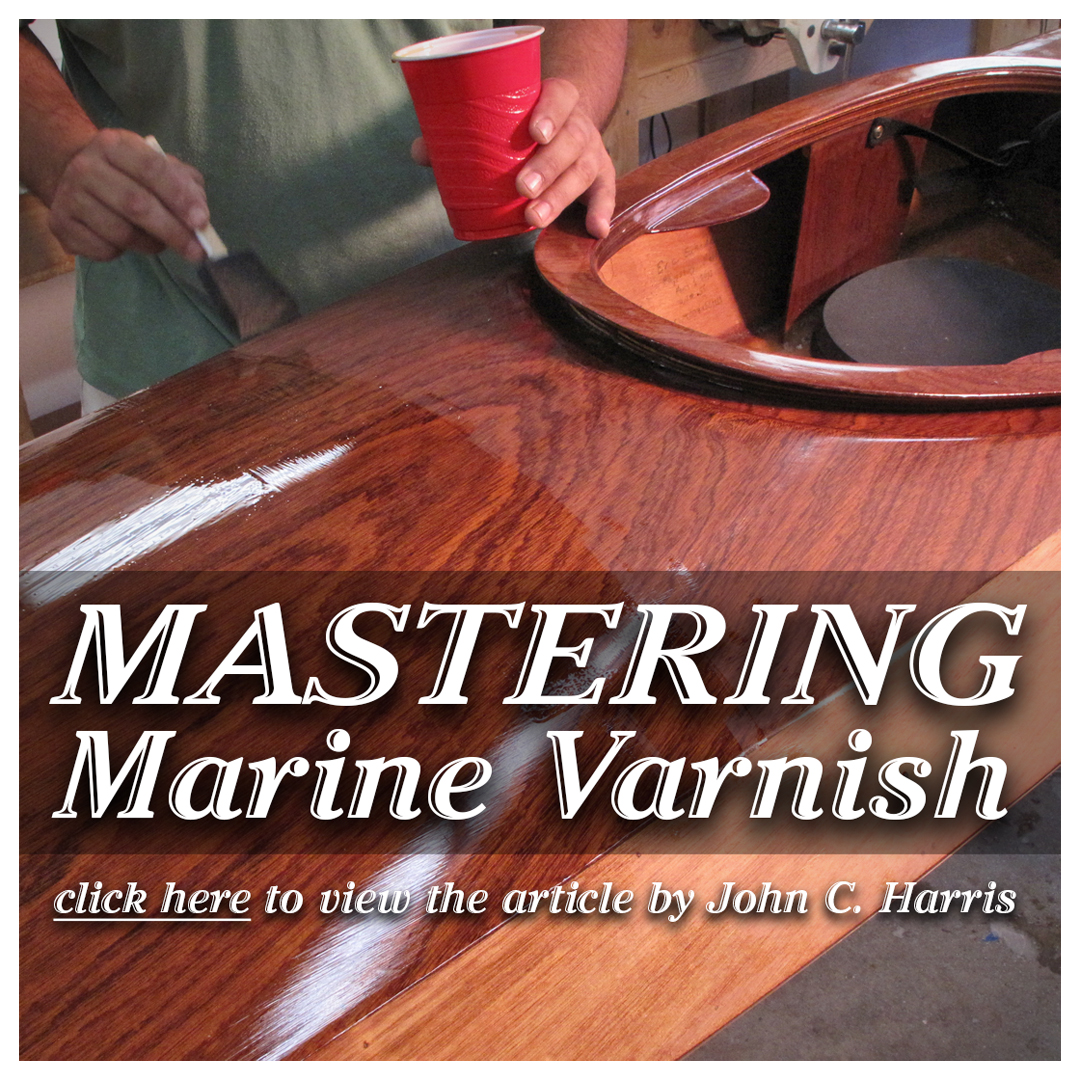
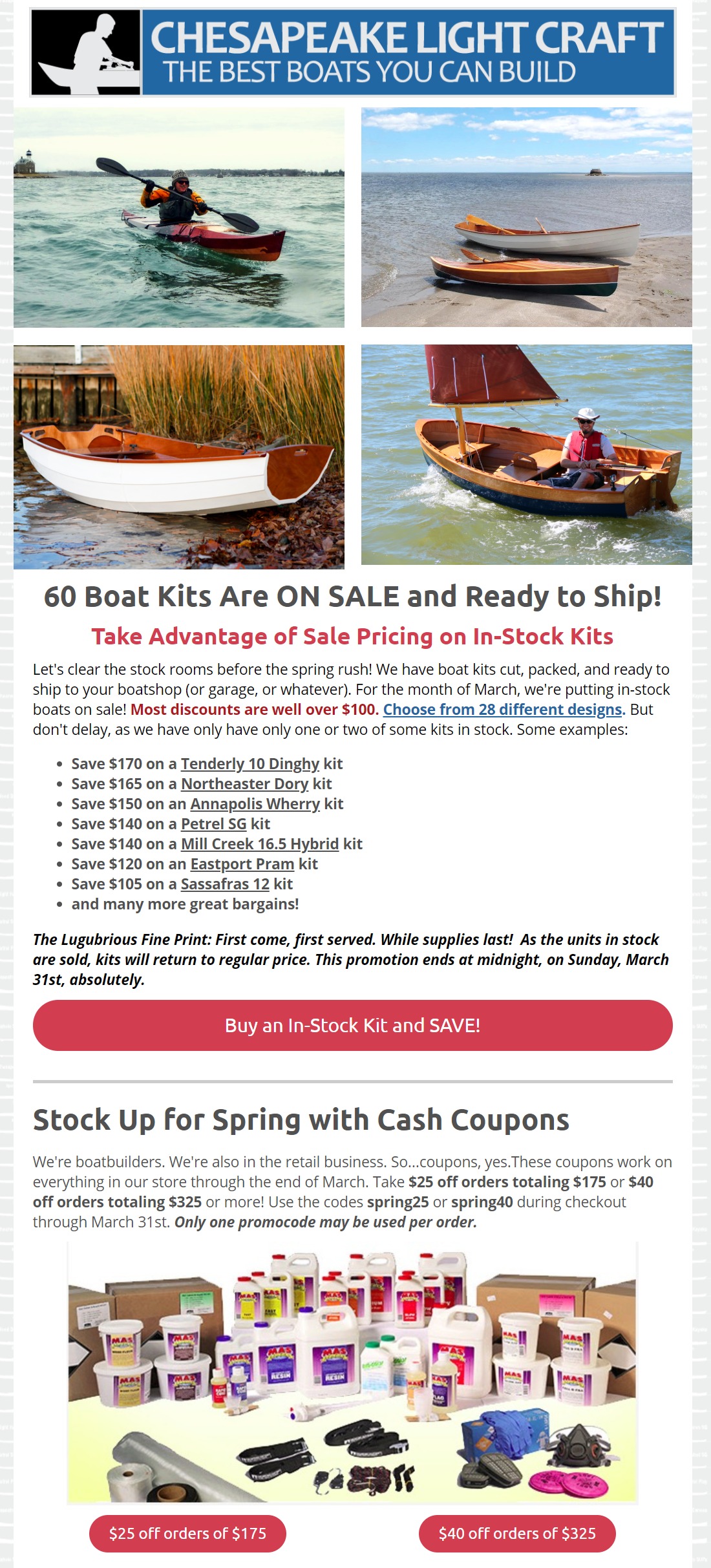


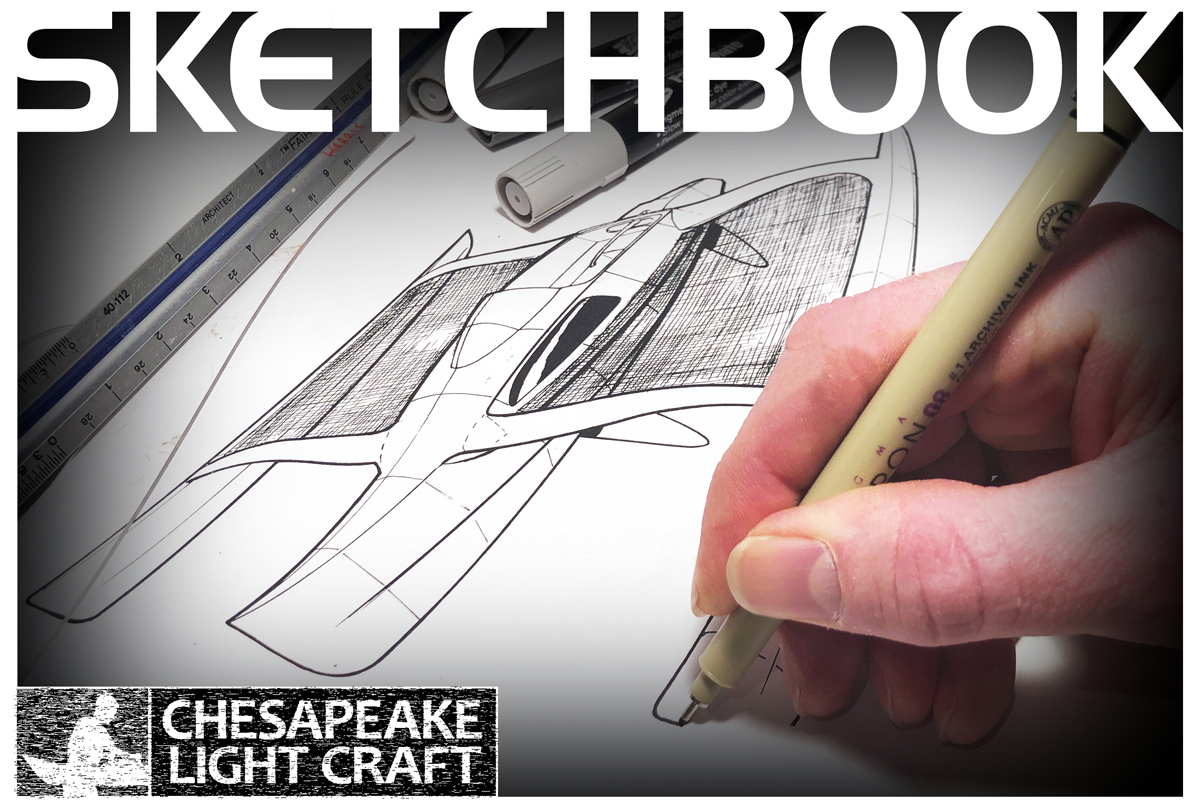


RE: test image
» Submitted by spclark - Thu, 3/26/20 » 7:34 AM
Encouraging!
I might pile onto this thread myself after breakfast, see if Laszlo's lesson works for me also.